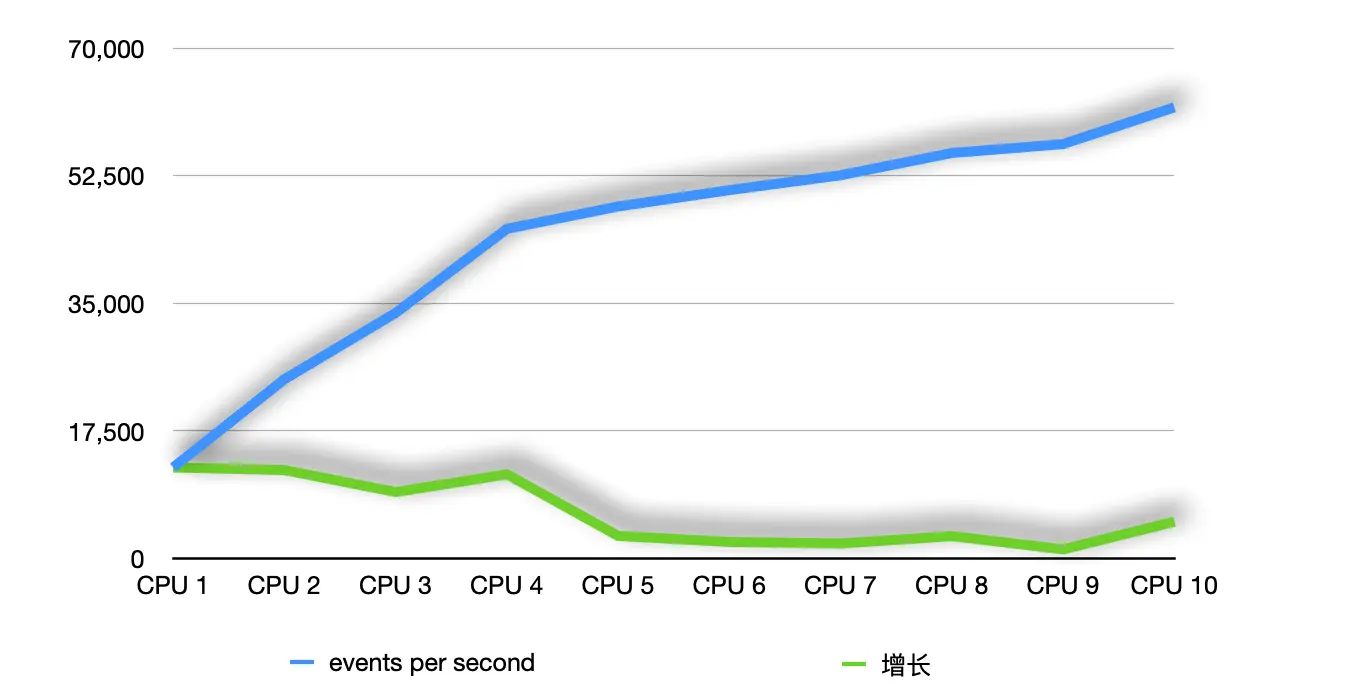场景
在 Virtualbox 上直接启动 boot2docker.iso , 并加载虚拟硬盘存放 images 以及个人数据. 远程 ssh 进入系统后进行 docker 操作.
如果能够本机操作,直接安装整合包.
下载
https://github.com/boot2docker/boot2docker/releases/download/v1.9.1/boot2docker.iso
Docker v1.9.1
Linux v4.1.13 (AUFS v4.1-20151116)
Parallels Tools v11.1.0-32202
VMware Tools (open-vm-tools) v10.0.0-3000743
VirtualBox Guest Additions v5.0.10
XenServer Tools (xe-guest-utilities) v6.6.80
Virtualbox
设置一个新的虚拟硬盘, 启动后设置硬盘 Lable 为 boot2docker-data, 重启后系统会自动挂载在 /var/lib/boot2docker 以及 /var/lib/docker 下, 前者放启动脚本, 后者放docker 数据.
fdisk /dev/sda
mkfs.ext4 -L boot2docker-data /dev/sda1
reboot
修改默认密码
默认帐号为 docker/tcuser,修改为自定义密码
openssl passwd -1 > mypasswd.txt
vi mypasswd.txt 在密码前面加上"docker:"
cd /var/lib/boo2docker
vi bootlocal.sh
chmod +x bootlocal.sh
bootlocal.sh 内容为:
#!/bin/sh
chpasswd -e < /var/lib/boot2docker/mypasswd.txt
重启 ok.
tips
目录 /var/lib/boot2docker 下可以存放一些启动脚本或定制数据.
- bootsync.sh docker 服务启动前运行此脚本
- bootlocal.sh 系统启动完成后运行些脚本
- profile 自动装载硬盘后读取
- certs/ 目录下可以放 Registry server's public certificate (in .pem format)
共享目录会按共享名自动装载, 如共享名为home/jsmith会 mount 到 /home/jsmith, 也可以手动 mount 到指定目录.
mount -t vboxsf -o uid=1000,gid=50 your-other-share-name /some/mount/location